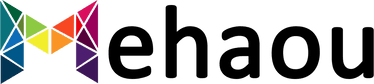Apple’s NameDrop feature in iOS 17 is currently making rounds across the United States, with police departments warning adults to disable the contact-sharing feature on their iPhones and their children’s devices. There’s also a widely shared TikTok video spreading misinformation about how the feature can allow strangers to steal personal information. The truth is, NameDrop is not a significant security risk, and there’s no need to panic about it.
First introduced at the company’s developer conference in June, NameDrop is an extension of Apple’s AirDrop functionality. When turned on, two iPhone users can activate the feature by holding the top ends of their smartphones together. Subsequently, a contact card with email and phone number details may appear on their devices, giving them the option to share or receive the information. It’s important to note that consent is required throughout this process, and contact sharing is immediately canceled if the devices are separated or if the iPhone is locked.
If you still want to turn off the NameDrop feature on your iPhone, you can do so by navigating to Settings, then tapping on General and AirDrop. From there, you can adjust the settings for device proximity and receiving AirDrop information.
It’s important to know that NameDrop is not limited to iPhones only. Newer Apple Watches can also utilize this feature to exchange contact information with iPhones and other Apple Watches. Additionally, Apple provides options to customize the Contact Poster, which allows users to control what displays when a text or call is received on someone else’s phone.
Though NameDrop may not pose a significant threat, it’s essential to remain vigilant about the security of your smartphone. This includes reviewing location data settings and promptly updating your device’s software to ensure potential vulnerabilities are patched by Apple.